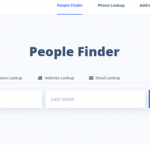GeM portal is Indian government’s mega project which provides an online e-commerce portal for tenders and bidding. It stands for Government e Marketplace. One has to visit the GeM portal and then buy or sell using their platform. In this article, we will cover important aspects of the GeM portal and how one can register or login there.
GeM portal benefits to buyers
Buyers are provided with various benefits on the portal. It provides transparency to it’s buyers as well as provides a very big list of offers for best deal. It shows price trends and comparison from sellers so that buyers can easily track if they are getting good offer from the seller. GeM portal has notification system for buyers too through which buyers are notified if the product they want is available.
GeM Portal benefits to sellers
They get a range of customers and so their business gets advantage of better sales and visibility. It provides them with an access to the national procurement market. Also, since it’s free to use and there are no registration charges, there is no reason why one would not prefer to sell on GeM seller website.
A minimal registration process is required for one to use the portal.
How to login into the GeM portal?
In order to login into the GeM login portal, you are required to visit the official website of gem.gov.in first. There, you get an option to open the login form. You have to select the type of login that you are looking for. If you are going to login as a seller, choose the seller login option. Else, use the buyer login option.
After that, you have to use your GeM portal login ID and password in the form. Then, you complete the captcha verification process and that is it. You can now login to the portal easily.
Aadhaar is required for primary registration on the GeM portal.
For registering as the primary user, one needs to provide their Aadhaar card during the registration process. As noted on the website, it is only for the purpose of verification.
About GST requirement
Many people wonder if it is important for the portal members to have a GST registration done in their name for getting a GeM portal account. Well, here is the clarification – No, it is not mandatory to have a GST registration done in order to create an account on the GeM portal. It has been also mentioned in the FAQ section of the official website.
Troubleshooting
What are the possible reasons of one being unable to login into their GeM login page?
Possible reasons are –
- You are entering wrong GeM Login ID and password.
- Your internet connection is not working properly.
- Your account has been deactivated.
- You are entering wrong captcha code.
- You might need to clear your cache and cookies.
- Your registration process wasn’t done properly.
These are some of the reasons why you might not be able to login into your GeM portal account.