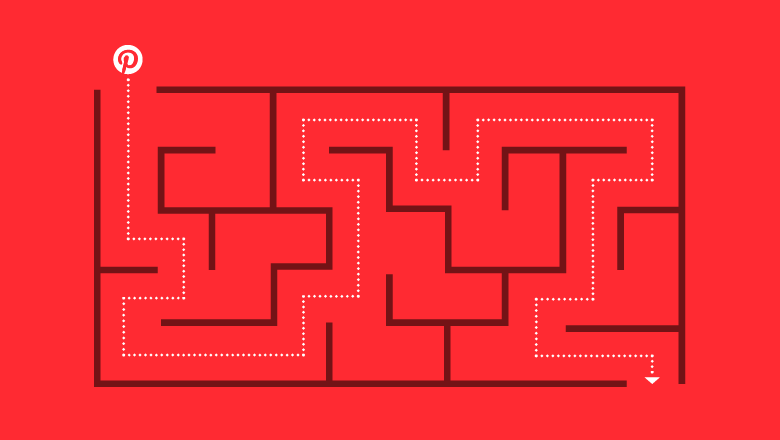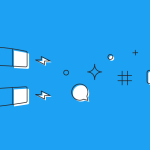You have no excuses for not being able to earn money on Pinterest. If you’re struggling with traffic, these tips can help you get the traffic and quality leads that you need. Pinterest is an untapped goldmine of content marketing opportunities. Pinners are becoming more focused on finding new and useful content rather than just the latest trends or funny images that they can “pin” for their friends. You can also have services from Socialgreg to have social growth of your different social media. While this seems counterintuitive, it actually makes a great opportunity to grow your business by hosting high-quality content that people want to visit over and over again. By following the steps listed below, you will be able to create valuable content that caters to your target audience, drive targeted traffic to your website and get more sales.
Pinterest Marketing Strategy To Boost Traffic
Choose “Pinterest For Business” Account
Create SEO-Rich Pinterest Profile
To make your profile SEO friendly, you can follow these tips:
Strategy: Create SEO-Optimized Pinterest Marketing Boards
Using these keywords, you can create different boards.
Strategy: Design Pinterest Marketing Boards
Arrangement Of Boards
Create A Website Board
Create Pins Having Big Text
Use Compelling Words That Improves Ctr
Include Website URL On Your Pins
Things To Consider While Designing Pins
Pinterest Marketing Strategy: SEO Optimize Your Pin Title & Description
Be Consistent With Your Pinning Activity
Repin Your Most Repinned Pins
Final Note – Pinterest Marketing Strategy
Pinterest is considered one of the best traffic sources by many bloggers. The specialty of any Pinterest marketing strategy is that even if your blog is one month old, you can still drive huge traffic if done correctly. Unlike Google which takes at least 6 months to do so. Simply pinning pins won’t drive much traffic.
Pinterest Marketing Strategy To Boost Traffic
Choose “Pinterest For Business” Account
This is the first thing you need to do. You see, when you sign up with Pinterest, you can either go for personal or Business account. If you go for a personal account, you will miss the marketing and analytical features which are very crucial to growing traffic. A personal account is only good if you just want to browse Pinterest.
However, if your sole purpose is to drive traffic from it, then you should definitely go for a Business account because it gives you the power of analytics. With analytics, you can track which pins & boards are doing well & which are not. Analyzing all these analytics can really help you to improve your traffic.
Create SEO-Rich Pinterest Profile
Many bloggers don’t put up much work in describing their profile. They are mostly concerned about pinning. Yeah, pinning does matter. But a well-described profile is also a must to build trust among users. This will also help you to gain followers as well. You may have noticed that while searching for anything on Pinterest, there is a filter for “people”. If you click that, you can search for people instead of pins.
Thus, if you customize your profile according to your niche/topic, then your account may also pop up in the search results which enable other people to connect with you. These people will give you better clicks and saves when they engage with your pins.
To make your profile SEO friendly, you can follow these tips:
Profile Name – Profile name should be well optimized for keywords such as Blogging tips, SEO tips & Work from home tips.
Profile Description – Profile description should also be optimized for other keywords such as start a blog, SEO, make money online etc.
So the point is you have to choose keywords that you want to get ranked for and insert it into your profile name & description. Pretty simple.
Strategy: Create SEO-Optimized Pinterest Marketing Boards
There are any people who create their boards & simply name it without even doing any proper keyword research. For example, if you are creating a board about Traveling, you might be naming it as “Travelling Adventure” or “My Travel Guide”.
Though there is nothing wrong with it. But while naming the board, you need to do some keyword research that will let you know what others are typing to find such topics. So, to find out, simply type the keyword in the search bar and you can automatically see the suggested keywords.
Using these keywords, you can create different boards.
With the above search term, you create 5 new boards such as:
Traveling tips
Traveling tips for men
Traveling tips International
Traveling tips road trips
Traveling tips for men packing lists
If you want more board name, simply type different keywords and create different boards with the suggested search term.
Also, writing a good description of the combination of these keywords can do wonders.
You can install Grammarly which will make sure that your description is grammatical error free while writing. In addition, make sure you have created at least 5-10 boards having 30 third party high-quality pins in each one of them before getting started.
Strategy: Design Pinterest Marketing Boards
Well, Pinterest is all about visual appearance. If you can attract readers visually, then Pinterest is definitely for you. With that being said, Pinterest boards should also be made visually attractive. Though it isn’t necessary but it will surely attract more followers.
Speaking of design, if your blog has its own theme color, then you can integrate those into your board cover. You can create such board covers using Canva or Photoshop. The ideal size for the same is 500 x 500 pixel.
Arrangement Of Boards
Have you ever thought which boards are doing well & which isn’t? Which board contains the most repinned pins and which boards describe your business well?
The idea here is to attract the right kind of audience and turning them into your followers.
Whenever you visit someone’s profile, do you scroll and check out all their boards? Probably not. Pretty sure that you only check out the top two rows boards before deciding to follow anyone.
And that’s the same thing you must do with your boards as well.
You need to fill up the top two rows with such boards that describe your business/website well.
Also, you can also use the “featured board” option through which you can have a slideshow of your favorite boards. Thus, this will enable you to connect with such people who are really interested in your business/blog.
Create A Website Board
Make sure that you create a new board having only your website pins in it. You can name it something like “Best Of WebsiteName”. You see, if a board is quite engaging with the audience, then Pinterest improves the visibility of such boards. Having good visibility will also improve the visibility of your pins saved in that board. This means your pins will be shown more to your audience which will result in more clicks and repins. If your pins are getting more clicks and repins, then it has a higher chance to drive more traffic to your blog.
Create Pins Having Big Text
Most of the Pinterest audience is mobile users. In such case, if your text appears to be small in size, they will probably ignore it & you don’t want to let that happen right? Designing your pins with big fonts so that your pin can’t be ignored. If you follow this routine, you can definitely improve your click to rate.
Use Compelling Words That Improves Ctr
If your pin headline sucks, then don’t expect to see any traffic. Even, if you apply the best Pinterest strategies, you won’t see much traffic if your headline is boring. There are many pins on Pinterest which has an awesome design and engaging headline. Why would anyone click your boring pin when there are hundreds of pin with the same boring title? That is why you should always pay special attention to your headline. If your headline is creating mystery or curiosity your pins will get better clicks.
Include Website URL On Your Pins
If you already have an audience on Pinterest or you are trying to make one for marketing purposes, then its very important to include your domain name on your pins. Do you know why? If people love your content, they are more willing to click your pin over others by seeing your domain name.
By adding a domain name on your pins, you are actually protecting it from stealing. It’s like a copyright signature which only belongs to you. One thing to note is that make sure you are not using free platforms such as Blogspot or Wix, nobody wants to click on such pins having domain names such as “yoursite.blogspot.com”. If you are really serious about driving traffic from Pinterest, you should buy a domain name.
Things To Consider While Designing Pins
If you are not into graphics designing or don’t have much time to do all the design stuff, you can always hire to create engag
Pin Size – Make sure that your pins are vertically longer as vertical pins are best for Pinterest. Ideally, your pin size should be 735 x 1102 as per the standards. But you are free to adjust its vertical length. In addition, remember that the pins should be in 2:3 or 4:5 aspect ratio.
Pin Color – Research suggests that reddish orange images do better than other colors such as bluish images.
Number Of Colors – Pins having multiple dominant colors such as red, pink, orange does better than single dominant color.
Lightness Of Pins – Medium lightness pins are pinned more than the dark pins.
Pin Saturation – Images having 50% saturation are considered good in comparison with desaturated images.
Background – Images having a background are pinned more than images having a plain background.
Texture – Smooth texture pins are pinned more than rough texture pins.
Unlock your creative potential and design eye-catching visuals effortlessly by using Adobe Express. Create your own Pinterest Pin with a free template by Adobe Express, and watch your ideas come to life with ease.
Pinterest Marketing Strategy: SEO Optimize Your Pin Title & Description
You need to find out those keywords which people are using as their search term. If you include them in your pin title and description, you will definitely help Pinterest to index your pins in their search engine. Being indexed, it could then pop-up in the search engine for the same keyword which can gradually drive more Pinterest organic traffic to your blog.
Suppose, if your pin is about Blogging tools, then type the same keyword in the search bar and look at what all keywords are being suggested related to that keyword. Include 1-2 relevant keyword in your description and start saving them in relevant boards/group boards. Based on this activity, Pinterest will index your pin accordingly.
Be Consistent With Your Pinning Activity
Well, if you want to drive traffic from Pinterest Marketing, you need to be consistent. It doesn’t matter how many pins you pin, what matters is the consistency. Now it doesn’t mean that you must only repin 3-5 pins on a daily basis. No, you don’t have to do that. Understand this, each pin depicts your one post. So, if you pinning only 3-5 pins daily, it means you are promoting 3-5 post.
However, if you pinning at least 20-30 pins daily, it means you are promoting 20-30 post which gives you a better chance to drive more traffic. If you don’t have enough time to do all sort of pinning, you can always use any scheduling tool.
Repin Your Most Repinned Pins
Repinning your best pins to your relevant board is the best thing you can do to boost your engagement. All you need to do is just choose 5 best pins of your that are giving you traffic and repin it to your personal boards. To do this, you can go to your Pinterest analytics option which can be found on the top-left side and then click overview.
Organize the result according to clicks and repin the top 5 pins into your relevant best personal boards. Make sure to do this activity at least twice or thrice a week. Doing this activity will surely improve your traffic because you are promoting your best pins which are already driving traffic to your blog.
Final Note – Pinterest Marketing Strategy
By now, you should have learned something new about Pinterest Marketing Strategy. These tips have worked for many and we hope that it will work for you as well. Pinterest is about consistency. If you are consistent, you will definitely see the result. But if you are not doing it regularly, then the result may fluctuate.